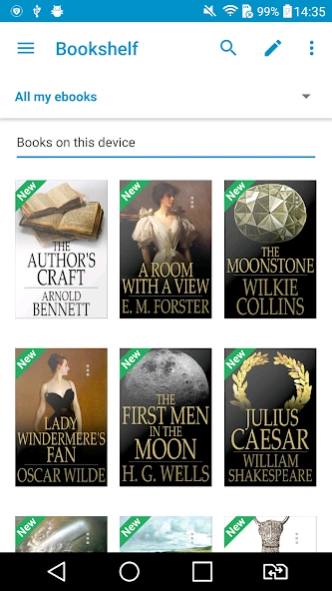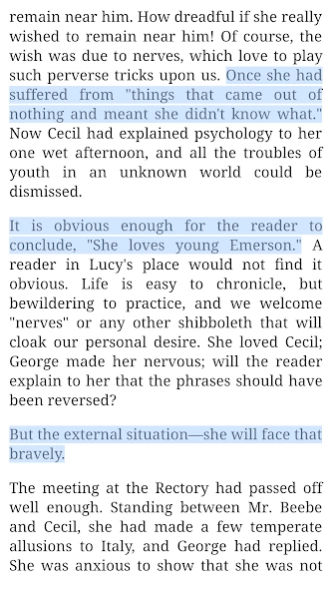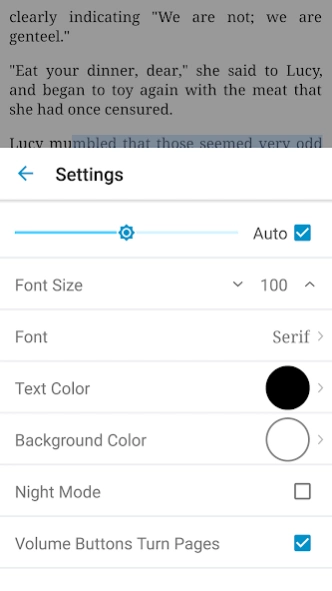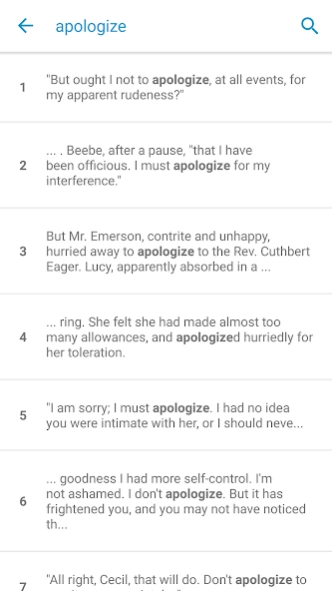Ebook Reader 5.2.1
Continue to app
Free Version
Publisher Description
Ebook Reader - eBooks.com's Ebook Reader lets you read your favorite books on the go!
eBooks.com's Ebook Reader lets you read your favorite books on the go. Choose from a massive collection of popular books that you can download in a jiffy.
Ebook Reader is free, and optimized for Android devices.
- Epub3 format support
- User-created collections for sorting your books
- Turn pages with a tap or swipe
- Never lose your place in the book
- Landscape or portrait orientation is lockable
- Easy navigation inside the book
- Search for text inside books
- Night-reading mode is easy on the eyes
- Adjust font size with a tap
- Login with your existing eBooks.com account
- Sync your eBooks.com online bookshelf with all your devices
- Online synchronization for bookmarks, highlights, notes and current reading position with all your Android and iOS devices
- 3rd-party (imported) book support
- Free classics at your fingertips immediately
- Shop for ebooks within the app
- Buy New York Times bestsellers as well as technical, professional and academic books
- Online backup - your online ebook library is always accessible, so anytime you get a new PC or phone, your books are ready to download from your eBooks.com bookshelf
About Ebook Reader
Ebook Reader is a free app for Android published in the Reference Tools list of apps, part of Education.
The company that develops Ebook Reader is eBooks.com. The latest version released by its developer is 5.2.1.
To install Ebook Reader on your Android device, just click the green Continue To App button above to start the installation process. The app is listed on our website since 2024-03-06 and was downloaded 2 times. We have already checked if the download link is safe, however for your own protection we recommend that you scan the downloaded app with your antivirus. Your antivirus may detect the Ebook Reader as malware as malware if the download link to com.ebooks.ebookreader is broken.
How to install Ebook Reader on your Android device:
- Click on the Continue To App button on our website. This will redirect you to Google Play.
- Once the Ebook Reader is shown in the Google Play listing of your Android device, you can start its download and installation. Tap on the Install button located below the search bar and to the right of the app icon.
- A pop-up window with the permissions required by Ebook Reader will be shown. Click on Accept to continue the process.
- Ebook Reader will be downloaded onto your device, displaying a progress. Once the download completes, the installation will start and you'll get a notification after the installation is finished.